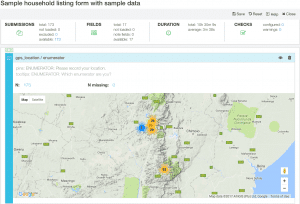
Students will learn about why Computer-Assisted Personal Interviewing (CAPI) is the preferred method for data collection (sorry, paper!) and how to approach the design and administration of digital projects. They’ll get hands-on practice taking a paper form and programming a digital version using SurveyCTO, learn how to set up high-frequency checks from their server console, and create a monitoring worksheet in the Data Explorer.
As part of our preparation for the course, we preloaded sample data onto each student’s server – and we’ve also made this sample data available to anyone running version 2.212 and above. If you’d like to play around with sample data in the Data Explorer, here’s what you need to do:
- Login to your server.
- On the Design tab, scroll down to the Your forms section, click Tools, and then click the new Add sample form button to add the sample form+data to your server.
- Go to the Monitor tab, scroll down to the Form submissions section, find “Sample household listing form with sample data” and click the Monitor form data button.
If you haven’t yet updated to version 2.212, getting access to sample data is as good an excuse as any. Just go to your Manage Subscription page to update for free.




