
Carry out advanced data collection workflows in areas with no Internet connection
Advanced Offline Survey App and Platform
Collect data that are immediately available across forms and devices without relying on Internet connectivity, enabling household surveys in Uganda, office inspections in Afghanistan, or educational assessments in Peru — which just work.

Collect, update, and access your survey data in the field–100% offline
Publish to datasets
Stream data between forms via datasets locally on your devices while doing field surveys in remote locations. Enable complex workflows where data and survey responses collected in one form can be available in additional attached forms.
Transfer cases
SurveyCTO Collect uses Android’s Nearby Share feature to transfer cases from one device to another. Ideal for survey sampling in the field, generating new cases, or referring cases to colleagues.
Complex survey workflows. No internet required. Try it out.
Explore how you could leverage offline dataset publishing and offline case transfer capabilities. You can save valuable enumerator time and improve data quality with SurveyCTO Collect, our offline survey app.
Unreliable Internet access makes offline survey platforms and tools essential for data collection fieldwork
Many parts of the world still struggle to get enough signal to make phone calls, let alone upload data from your mobile survey app. When you’re carrying out research, inspections, and evaluations in remote locations, you need a tool to access, update, and collect data without the Internet.
Now with SurveyCTO’s advanced offline features, you can manage your entire data collection workflow offline. No more worrying about connecting to the Internet to upload or download data to or from the server. With SurveyCTO, you can get the offline survey system you need to start collecting high-quality data in areas with limited Internet.
Offline Survey Software
Advanced workflows handled completely offline
This means:
- Need data from a screening form immediately present in an individual questionnaire? No problem.
- Your data is kept accurate and updated no matter where it is collected.
- You can use long format publishing: have one form submission populate multiple rows in a dataset.
Create new and sophisticated workflows combining the options of the advanced offline features.
Example use cases: advanced offline workflows
Use SurveyCTO’s powerful case management features in combination with advanced offline features to collect longitudinal and historically aware data anywhere your projects take you.
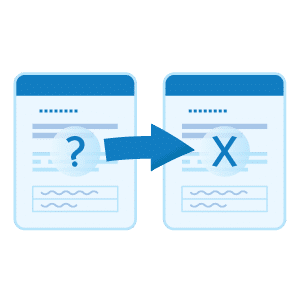
Track the status of
existing cases
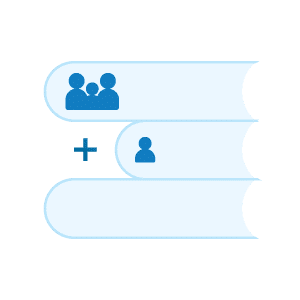
Create child cases for individual respondents

Close cases so that they no longer
appear in the case list

Update the list of survey forms assigned to a user
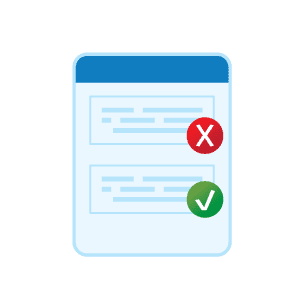
Update a case's label to keep your team informed of the current status of all cases

Count attempts to
reach a respondent.

Add and update contacts
in the field

Complete sampling on site and distribute cases across your field team.
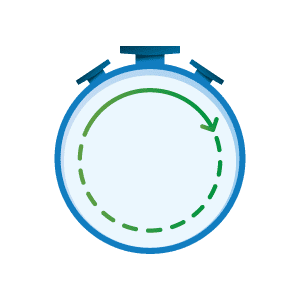
Design forms that remember what you last captured as a shortcut for faster survey form-filling
See how 100% offline workflows can help your organization collect high quality data more efficiently
We’ll show you how SurveyCTO 2.80 works for your organization’s advanced workflows. Reach out and connect with our team today.