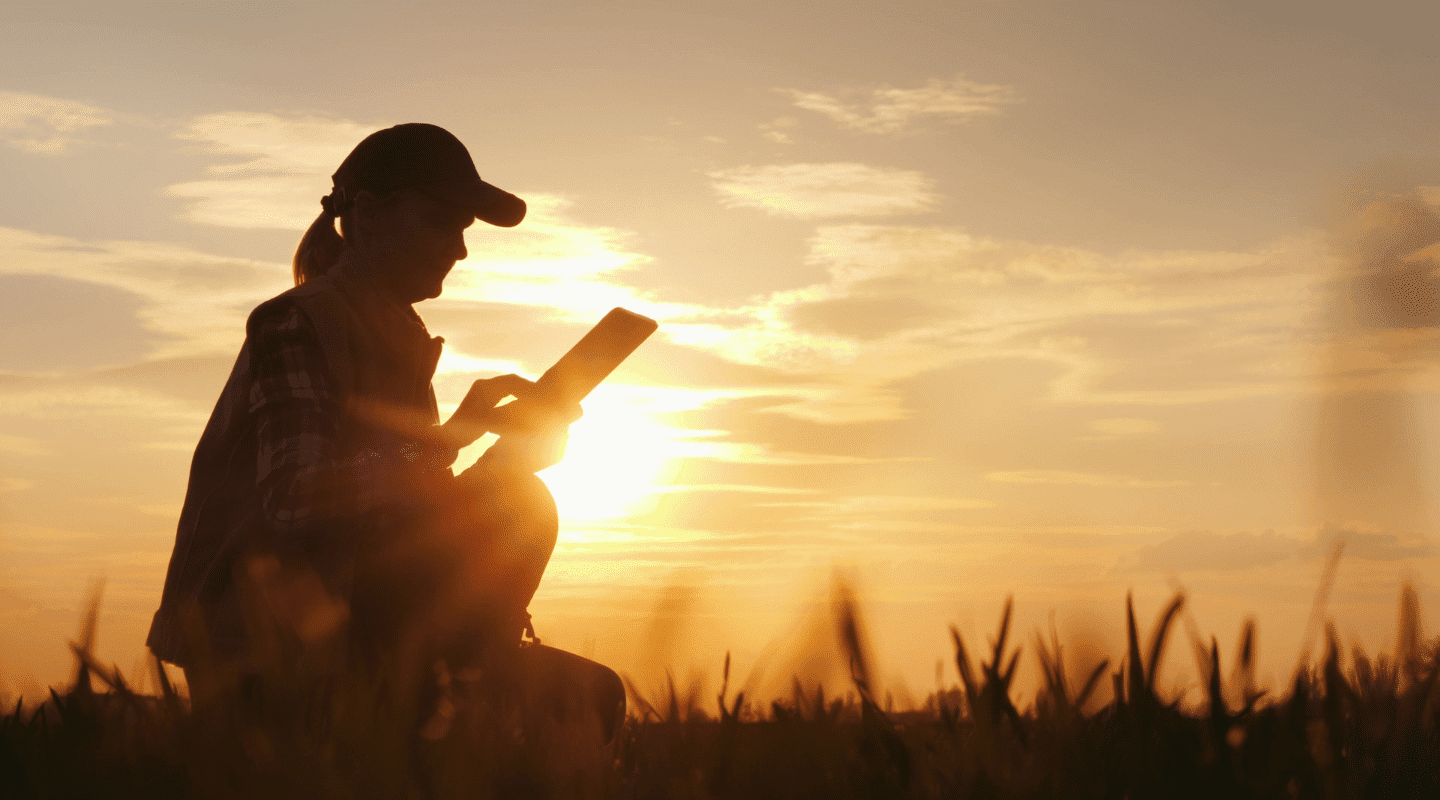Learn how to implement robust security measures in your fieldwork
Field research is essential in sectors like international development, global health, and monitoring & evaluation, where understanding and addressing critical global challenges often hinge on data collected directly from the field. However, working in the field to collect data using computer-assisted personal interviews (CAPI) presents unique challenges to data security.
The use of mobile devices such as tablets, laptops, and smartphones is commonplace in this type of field research. While these tools are indispensable for high-quality data collection and storage, they are also vulnerable to theft, loss, and unauthorized access. It can be hard to control which enumerators (or other individuals) have access to what devices, and because this field research is often conducted in environments where the physical security of equipment is uncertain, these devices can become easy targets. If compromised, the data stored on these devices could be exposed or misused, posing serious risks for organizations and the people they work with.
Moreover, transmitting data from the field to central servers or cloud systems introduces additional security concerns. Data sent over potentially insecure networks can be intercepted, altered, or corrupted if not properly encrypted, leading to breaches that compromise both the data and the individuals involved in the research.
Beyond technical vulnerabilities, social impact organizations face an ethical imperative to protect the privacy and safety of their respondents, particularly when working with vulnerable populations. Inadequate data security can lead to unintended consequences, such as exposing the identities of participants in sensitive studies, which could result in harm or persecution.
5 steps you can take to make your field research more secure

Data security management in the field is a multifaceted challenge that requires a proactive and comprehensive approach. Below, we outline practical steps you can take to enhance the security of your field research, each of which addresses the specific vulnerabilities that fieldwork introduces. By following these best practices, you can safeguard your data, protect respondents, and ensure the integrity of your research.
Step 1: Obtaining and verifying consent
Obtaining informed consent is not only an ethical requirement but also a crucial first step in securing data during field research. When working with vulnerable populations, ensuring that participants fully understand the nature of the research and how their data will be used is vital. However, in the field, this process can be challenging due to language barriers, cultural differences, or logistical constraints.
Best practices for consent:
- Clear communication: Use simple, straightforward language in consent forms to ensure that participants fully understand what they are consenting to. Where necessary, provide translations or explanations in the local language.
- Digital consent forms: Utilize digital consent forms with built-in features for capturing electronic signatures, making it easier to document consent in a secure and verifiable manner. SurveyCTO offers tools that allow you to integrate collecting informed consent processes directly into your data collection workflow.
- Verification: Whenever possible, include a process for verifying consent, such as recording verbal consent or using biometrics, to add an extra layer of security and authenticity.
By prioritizing consent and making it a seamless part of your data collection process, you help protect the rights and privacy of your respondents, reducing the risk of ethical violations.
Step 2: Ensuring device security
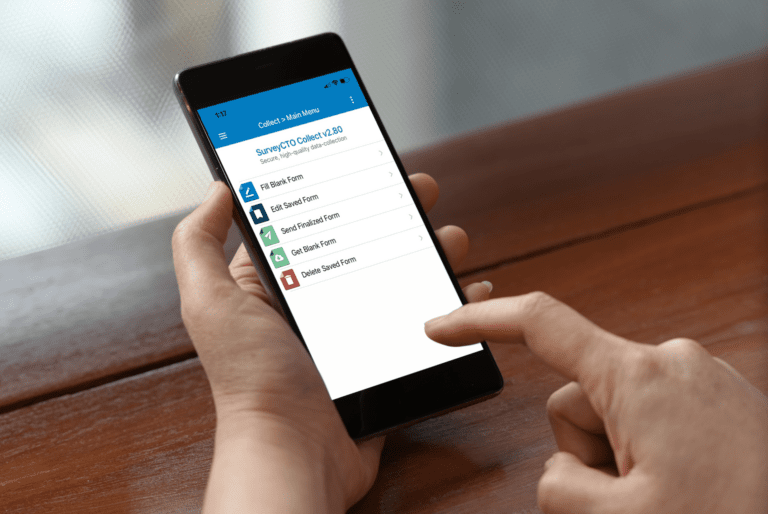
Devices used in field research—such as tablets, smartphones, and laptops—are essential tools but also significant security risks. These devices store sensitive data and, if lost or stolen, can lead to serious breaches.
Best practices for managing device security:
- Physical security: Protect devices from theft by using secure storage solutions, such as lockable cases, when not in use. Train field staff on best practices for keeping devices safe in various environments.
- Role-based access: Assign permissions based on roles to ensure operatives access only the data they need, safeguarding sensitive information with and controlled access.
- Encryption: Ensure that all data stored on devices is encrypted. This adds a critical layer of protection, ensuring that even if a device is compromised, the data remains inaccessible to unauthorized users.
- Remote wiping: Implement remote wiping capabilities, allowing you to erase data from a lost or stolen device.
By securing the physical devices used in field research, you reduce the risk of data falling into the wrong hands, protecting both your research and your respondents.
Step 3: Password protection for forms and data
Passwords are a fundamental element of data security, yet they are often overlooked or inadequately managed in field research settings. Weak or shared passwords can leave data vulnerable to unauthorized access.
Best practices for password management:
- Strong passwords: Use complex, unique passwords for all forms and accounts involved in your field research. Encourage the use of passphrases or a password manager to help field staff maintain strong, secure passwords.
- Multi-factor authentication (MFA): Implement MFA wherever possible to add an additional layer of security. This ensures that even if a password is compromised, unauthorized access is still prevented.
- Regular updates: Change passwords regularly and ensure that all team members do the same. Avoid reusing passwords across different platforms or devices.
SurveyCTO’s platform supports robust password protection and offers features to help you enforce strong security practices, ensuring that only authorized users can access sensitive data.
Step 4: Ensuring safety during data transmission and storage
Transmitting data from the field back to your central servers or cloud storage is one of the most vulnerable points in the data lifecycle. Without proper precautions, data can be intercepted, altered, or lost during transmission.
Best practices for secure data transmission:
- Use of SSL encryption: Always transmit data over secure channels using SSL (Secure Sockets Layer) encryption. This ensures that data is encrypted in transit and cannot be easily intercepted or tampered with.
- Regular backups: Implement regular data backups both in the field and centrally. Ensure that these backups are also encrypted and stored securely to protect against data loss or corruption.
- Secure storage solutions: Store data on encrypted drives or secure cloud storage services that comply with international data protection standards.
By focusing on secure data transmission and storage, you can ensure that your research data remains protected from the moment it is collected to when it is stored and analyzed.
Step 5: Securing desktops and laptops used in field research
Desktops and laptops are often used for data processing and analysis in the field, making them another critical point of vulnerability. Ensuring these devices are secure is essential for protecting the integrity of your research data.
Best practices for desktop and laptop security:
- Operating system security: Keep operating systems and software up to date to protect against known vulnerabilities. Enable automatic updates where possible to ensure that devices are always running the latest security patches.
- Firewalls and antivirus software: Use firewalls to block unauthorized access to devices and install reputable antivirus software to protect against malware and other security threats.
- Encryption and access control: Encrypt all data stored on desktops and laptops and restrict access to authorized personnel only. Use strong authentication methods to control who can log into these devices.
SurveyCTO Desktop provides enhanced security features that help ensure your data is secure while being processed and analyzed on local machines, reducing the risk of breaches during this critical phase of research.
Ensure success with secure field research
By integrating these five steps into your field research process, you can significantly reduce the risks associated with data collection in the field. Each step not only addresses a specific security challenge but also leverages the powerful tools and features offered by SurveyCTO to ensure that your research is both secure and successful.